Getting Started Guide
How To Get Up & Running With Your Unitel Account
Step 1: Get To Know Unitel
Unitel Intro
Every business is different that’s why we built a phone system that can be customized to suit your unique needs. Get an idea of what Unitel is, how it works, and what it can do for your business.
Unitel Intro
Every business is different that’s why we built a phone system that can be customized to suit your unique needs. Get an idea of what Unitel is, how it works, and what it can do for your business.
Account Tour
Curious to look under the hood? Familiarize yourself with your account’s settings and navigation. Once you get the lay of the land, setting up your phone system will seem a lot less complicated.
Account Tour
Curious to look under the hood? Familiarize yourself with your account’s settings and navigation. Once you get the lay of the land, setting up your phone system will seem a lot less complicated.
Step 2: Learn The Core Features
Build Extensions & Invite Users
How to set up and assign your phone system’s extensions: Employee Extensions (Users), Department Extensions (Groups), and Dial-By-Name Directory.
Build Extensions & Invite Users
How to set up and assign your phone system’s extensions: Employee Extensions (Users), Department Extensions (Groups), and Dial-By-Name Directory.
Set Up & Record Greetings
How to set up and record your phone system’s greetings: Main Greeting, After-Hours Greeting, and Voicemail Greetings.
Set Up & Record Greetings
How to set up and record your phone system’s greetings: Main Greeting, After-Hours Greeting, and Voicemail Greetings.
Login & Mobile App
How to sync your mobile app to your personal employee extension, make and receive calls from your Unitel number, check business voicemail, and manage your phone system’s features.
⚠️ Note: Your app uses your employee extension’s login (not the login you created at signup) and requires a strong WiFi connection to ensure call quality.
Login & Mobile App
How to sync your mobile app to your personal employee extension, make and receive calls from your Unitel number, check business voicemail, and manage your phone system’s features.
⚠️ Note: Your app uses your employee extension’s login (not the login you created at signup) and requires a strong WiFi connection to ensure call quality.
Step 3: Choose How To Handle Calls
Setup #1
Greeting with Dept. & Employee Extensions
How to set up a main greeting with a menu for department and employee extensions, and use your dial-by-name directory and after-hours greeting to give your callers the best possible customer experience.
Setup #1
Greeting with Department & Employee Extensions
How to set up a main greeting with a menu for department and employee extensions, and use your dial-by-name directory and after-hours greeting to give your callers the best possible customer experience.
Setup #2
Greeting with No Department Extensions
How to setup a professional main greeting that forwards callers on to yourself or team.
Setup #2
Main Greeting with No Department Extensions
How to setup a professional main greeting that forwards callers on to yourself or team.
Setup #3
Simple Call Forwarding To A Number
How to deactivate your main greeting and simply forward your Unitel number directly to another phone number (or group of numbers).
Setup #3
Simple Call Forwarding To A Number
How to deactivate your main greeting and simply forward your Unitel number directly to another phone number (or group of numbers).
Setup #4
Simple Call Forwarding To Mobile App
How to deactivate your main greeting and simply forward your Unitel number directly to your mobile app.
Setup #4
Simple Call Forwarding To Mobile App
How to deactivate your main greeting and simply forward your Unitel number directly to your mobile app.
Setup #5
Simple Call Forwarding To Voicemail Box
How to deactivate your main greeting and simply forward your Unitel number directly to voicemail.
Setup #5
Simple Call Forwarding To Voicemail Box
How to deactivate your main greeting and simply forward your Unitel number directly to voicemail.
Step 3: Choose How To Handle Calls
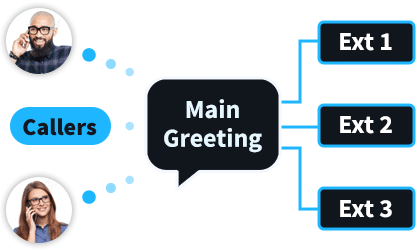
Setup #1
Main Greeting w/ Dept. & Employee Exts.
How to set up a main greeting with a menu for department and employee extensions, and use your dial-by-name directory and after-hours greeting to give your callers the best possible customer experience.
Setup #1
Main Greeting w/ Dept. & Employee Exts.
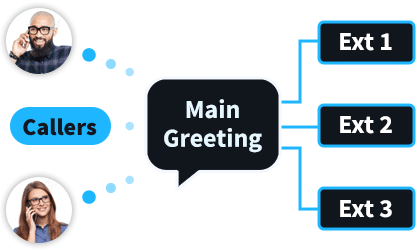
How to set up a main greeting with a menu for department and employee extensions, and use your dial-by-name directory and after-hours greeting to give your callers the best possible customer experience.

Setup #2
Main Greeting w/ No Dept. Exts.
How to set up a simple main greeting with no department extensions.
Setup #2
Main Greeting w/ No Dept. Exts.

How to set up a simple main greeting with no department extensions.

Setup #3
Simple Call Forwarding To A Number
How to deactivate your main greeting and simply forward your Unitel number directly to another phone number (or group of numbers).
Setup #3
Simple Call Forwarding To A Number

How to deactivate your main greeting and simply forward your Unitel number directly to another phone number (or group of numbers).
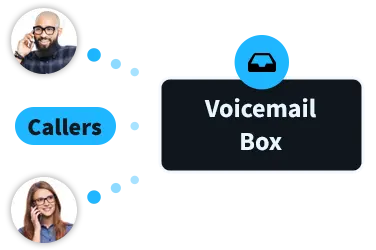
Setup #4
Simple Call Forwarding To Voicemail
How to deactivate your main greeting and simply forward your Unitel number directly to voicemail.
Setup #4
Simple Call Forwarding To Voicemail
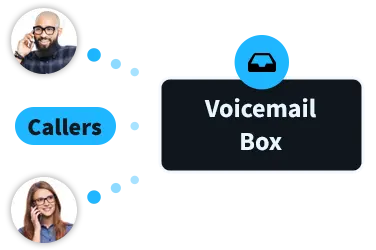
How to deactivate your main greeting and simply forward your Unitel number directly to voicemail.

Setup #5
Simple Call Forwarding To Mobile App
How to deactivate your main greeting and simply forward your Unitel number directly to your mobile app.
Setup #5
Simple Call Forwarding To Mobile App

How to deactivate your main greeting and simply forward your Unitel number directly to your mobile app.
Need More Help?
Email us at [email protected] or call us at 855-888-6423

Visit Our Help Desk
Visit our Help Desk to learn more about Unitel and search our FAQ knowledge base.

Order a Recording
Order a professional recording from our voice talent studio to give your callers a great first impression.

Book A Setup Session
Schedule a call with a customer success expert who’ll personally help you get up and running.

Give Us Your Feedback
Please tell us about your experience. Good, bad, or ugly, we’d love to hear from you!